######전체배경깔기########
<style>
body {background-image:url("배경그림주소");
background-attachment: fixed;
background-repeat: no-repeat;
background-position: bottom right;}
table { background-color: transparent;}
td { background-color: transparent;}
</style>
이뿌게 응용해서 쓰세요.
########배경 고정시키기########
페이지가 상하좌우로 스크롤 되어도 배경그림은 한자리에 고정되어
있는 경우를 보셨을 겁니다..
<head>와 </head> 사이에 다음 태그를 넣어 줍니다..
<style TYPE="TEXT/CSS">
<!--
BODY {background: url(img/배경.gif) white fixed no-repeat 50% 80%}
-->
</style>
** url(img/배경.glf)중 ()안에 사용될 이미지의 경로를 넣어주세요
** white fixed no-repeat 50% 80% //위치를 지정해 줍니다...알맞게 수정하세요
<style>
body {background-image:url("배경그림주소");
background-attachment: fixed;
background-repeat: no-repeat;
background-position: bottom right;}
table { background-color: transparent;}
td { background-color: transparent;}
</style>
이뿌게 응용해서 쓰세요.
########배경 고정시키기########
페이지가 상하좌우로 스크롤 되어도 배경그림은 한자리에 고정되어
있는 경우를 보셨을 겁니다..
<head>와 </head> 사이에 다음 태그를 넣어 줍니다..
<style TYPE="TEXT/CSS">
<!--
BODY {background: url(img/배경.gif) white fixed no-repeat 50% 80%}
-->
</style>
** url(img/배경.glf)중 ()안에 사용될 이미지의 경로를 넣어주세요
** white fixed no-repeat 50% 80% //위치를 지정해 줍니다...알맞게 수정하세요
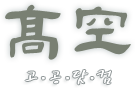

그거 질문한 거 아닌 거 같은데..... 훔